StroboPro is your go-to professional online chromatic/strobe tuner designed specifically for professional musicians. Whether you play the guitar, ukulele, piano, or any other instrument, StroboPro makes tuning a breeze. By utilizing your device's microphone, StroboPro accurately detects pitch and visually displays it, helping you achieve perfect harmony in your music.
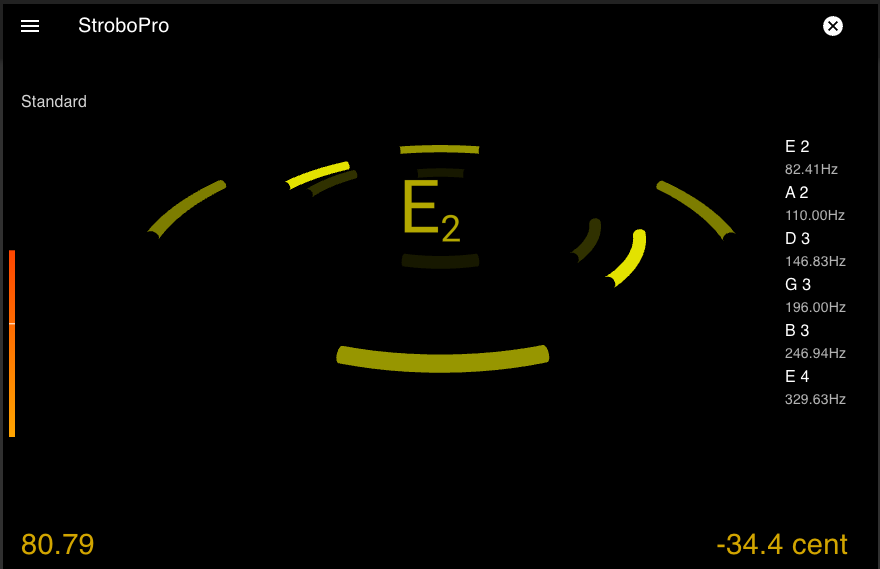
Quick Start Guide
- Allow microphone access when prompted
- Select your instrument from the dropdown menu (or use Chromatic mode)
- Play a note on your instrument
- Watch the strobe display - when it stops moving, you're in tune!
- Adjust your tuning until the strobes are (mostly) stationary
What is a Strobe Tuner?
Strobe tuners are the most accurate tuners available, used by professional musicians and luthiers to achieve perfect intonation. They work by visualizing the harmonics of your instrument on a patterned display.
Unlike standard needle tuners that only show if you're sharp or flat, strobe tuners show you exactly how far off you are through the speed and direction of the moving display:
- Stationary display = Perfectly in tune
- Clockwise rotation = Sharp (tune down)
- Counter-clockwise rotation = Flat (tune up)
- Faster rotation = Further from the target pitch
StroboPro brings this professional technology to your device, making it accessible and easy to use.
How to Read the StroboPro Display
Fundamental and Harmonics
Most instruments produce not just a single tone but a fundamental tone plus a series of harmonic tones. StroboPro shows these as individual arcs around the display:
- The innermost arc represents the fundamental tone
- Outer arcs represent harmonics (multiples of the fundamental)
- Brighter arcs indicate stronger harmonics in your instrument's sound
Speed and Position
The rotation of the arcs tells you how close you are to being in tune:
- When perfectly in tune, the arcs will remain stationary
- The speed of rotation indicates how far from the target pitch you are
- For fine tuning, focus on getting the fundamental (innermost arc) stationary first
Strobe Brightness
The brightness of each arc indicates the strength of that harmonic in your instrument's sound:
- Brighter arcs = Stronger harmonics
- Fainter arcs = Weaker harmonics
- This helps you identify which harmonics are most prominent in your instrument
Cents and Frequency Display
The digital display shows:
- The note name being detected
- Cents deviation from that note (±50 cents)
- The exact frequency in Hz
Note: The cents display is calculated using a different method than the strobe display, so minor differences between the two are normal. For the most precise tuning, trust the strobe display.
Using Note-Lock Functionality
Pro Tip: Note-Lock helps you focus on tuning a specific note by adding filtering around your chosen note.
How Note-Lock Works
When you enable Note-Lock:
- The tuner adds additional filtering focused around your selected note
- This makes it easier to tune that specific note without jumping to other notes
- It's especially helpful in noisy environments or with instruments that produce complex harmonics
Pro Tip: Note-Lock is a filtering aid, not forced detection:
- If you're playing a completely different note than the one selected, StroboPro will still detect that different note
- Note-Lock simply helps stabilize detection when you're playing close to the selected note
- Think of it as "focusing" the tuner's attention, not restricting its detection
When to Use Note-Lock
- When tuning in noisy environments (like backstage or in a band practice)
- For instruments with complex overtones (like pianos or some wind instruments)
- When methodically working through tuning each string or note
When Not to Use Note-Lock
- When you need to quickly tune multiple different notes
- If you're unsure which note you're trying to tune to
- When you want to see what note you're actually playing
Fine-Tune with Microphone Sensitivity
StroboPro automatically adjusts its sensitivity to filter out background noise, focusing on your instrument's frequencies. This helps it lock onto the notes you play and ensures accurate tuning without interference from ambient sounds.
If you're experiencing issues with detection:
- Move to a quieter location if possible
- Position your device's microphone closer to your instrument
- Play notes clearly and allow them to sustain
Customizing Your Tuning Experience
Reference Frequency Adjustment
The default reference frequency is A4 = 440Hz, but you can customize this in settings:
- For playing with other musicians who use a different reference
- For historical or period instruments that traditionally use different references
- For personal preference or specific performance requirements
Your chosen reference frequency is automatically saved for your next session.
Instrument Selection and Tunings
StroboPro supports various instrument-specific tunings to match your needs:
- Select your instrument type from the dropdown menu
- Choose from various tuning presets for your instrument
- Each instrument has special offsets to ensure accurate tuning
Pro Tip: For additional customization, you can set custom cents offset for your instrument in addition to the temperament cents offset for each note.
Save Your Settings Across Devices
With Google Login, you can access your custom settings on any device:
- Your custom instruments and tunings
- Reference frequency preferences
This ensures a consistent tuning experience no matter where you play.
Record Mode: Create Custom Tunings Easily
Record mode makes creating custom instrument tunings simple:
- Select "Add Instrument" and enable Record mode
- Play each string/note of your instrument one at a time
- StroboPro automatically detects and saves each note
- Name and save your custom instrument tuning
Advanced Topics
Using StroboPro for Intonation Adjustment
Intonation is how well your instrument plays in tune across its entire range. Poor intonation means that even if individual strings are in tune, chords will sound out of tune in different positions.
For Electric and Acoustic Guitars
- Prepare your instrument: First tune all strings to their correct pitch
- Check open string: Play an open string and ensure it's in tune
- Check 12th fret harmonic: Lightly touch the string directly above the 12th fret and pluck
- Check 12th fret fretted note: Press the string down at the 12th fret and pluck
- Compare: The harmonic and fretted note should both be in tune (stationary strobe)
- Adjust: If the fretted note is sharp (clockwise motion), move the saddle away from the neck; if flat (counter-clockwise), move it toward the neck
- Repeat: Re-tune the open string and check again until both match
- Repeat for all strings: Follow the same process for each string
For Other Stringed Instruments
Similar principles apply to other stringed instruments, though adjustment methods vary by instrument type. The key is checking that notes played at specific intervals (like octaves) remain consistently in tune across the instrument's range.
Using StroboPro for Ensemble Tuning
When tuning multiple instruments to play together:
- Establish a reference: Choose one well-tuned instrument as your ensemble reference
- Match reference frequency: Ensure all StroboPro instances use the same reference frequency (e.g., A4=442Hz)
- Tune in order: Start with bass instruments, then mid-range, then high-range
- Check intervals: Play intervals between instruments (octaves, fifths) and ensure they sound consonant
- Final check: Play a simple chord progression with all instruments to confirm ensemble tuning
This methodical approach ensures your ensemble will sound harmonious across all registers and instruments.
Troubleshooting Tips
| Issue | Possible Solutions |
|---|---|
| No sound detected |
|
| Display jumping between different notes |
|
| Tuning seems inaccurate |
|
